jQuery show()方法
2024年11月14日 jQuery show 方法 极客笔记
jQuery show()方法
jQuery show()方法用于显示所选元素。
语法:
$(selector).show();
$(selector).show(speed, callback);
$(selector).show(speed, easing, callback);
speed : 这是一个可选参数。它指定延迟的速度。可能的值有 slow、fast 和毫秒。
easing : 它指定要用于过渡的缓动函数。
callback : 这也是一个可选参数。它指定在 show() 效果完成后要调用的函数。
让我们来看一个示例,以了解 jQuery show 效果。
<!DOCTYPE html>
<html>
<head>
<script src="/statichttp://ajax.googleapis.com/ajax/libs/jquery/1.11.2/jquery.min.js"></script>
<script>
(document).ready(function(){("#hide").click(function(){
("p").hide();
});("#show").click(function(){
$("p").show();
});
});
</script>
</head>
<body>
<p>
<b>This is a little poem: </b><br/>
Twinkle, twinkle, little star<br/>
How I wonder what you are<br/>
Up above the world so high<br/>
Like a diamond in the sky<br/>
Twinkle, twinkle little star<br/>
How I wonder what you are
</p>
<button id="hide">Hide</button>
<button id="show">Show</button>
</body>
</html>
输出:
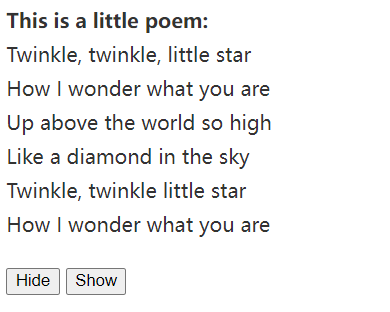
使用jQuery show()效果并设置速度参数
让我们看一个jQuery show()效果的例子,速度为1500毫秒。
$(document).ready(function(){
$("#hide").click(function(){
$("p").hide(1000);
});
$("#show").click(function(){
$("p").show(1500);
});
});
本文链接:http://so.lmcjl.com/news/17780/