OpenCV 图像滤波器
OpenCV 图像滤波器
图像滤波是通过改变像素的颜色和亮度来修改图像的过程。它还用于增加图像的亮度和对比度。在本教程中,我们将学习几种类型的滤波器。
双边滤波器
OpenCV提供 bilateralFilter() 函数来对图像应用双边滤波器。双边滤波器可以很好地减少不需要的噪声,同时保持边缘清晰。函数的语法如下所示:
cv2.bilateralFilter(src, dst, d, sigmaSpace, borderType)
参数:
- src- 表示图像的来源。它可以是一个8位或浮点型的1通道图像。
- dst- 表示与src图像尺寸相同的目标图像。其类型与src图像相同。
- d- 表示用于滤波的像素邻域的直径(整数类型)。如果其值为负,则从sigmaSpace计算。
- sigmaColor- 表示在颜色空间中的滤波sigma。
- sigmaSpace- 表示在坐标空间中的滤波sigma。
考虑以下示例:
import cv2
import numpy as np
from matplotlib import pyplot as plt
img = cv2.imread(r'C:\Users\DEVANSH SHARMA\baloon.jpg',1)
kernel = np.ones((5,5),np.float32)/25
blur = cv2.bilateralFilter(img,9,75,75)
plt.subplot(121),plt.imshow(img),plt.title('Original')
plt.xticks([]), plt.yticks([])
plt.subplot(122),plt.imshow(blur),plt.title('Bilateral Filter')
plt.xticks([]), plt.yticks([])
cv2.imshow("Image",blur)
输出

盒子滤波器
我们可以使用 boxfilter() 函数来执行此滤波操作。它类似于平均模糊操作。
函数的语法如下所示:
cv2. boxfilter(src, dst, ddepth, ksize, anchor, normalize, bordertype)
参数:
- src – 它表示图像的来源。它可以是8位或浮点数,1通道图像。
- dst – 它表示具有相同大小的目标图像。其类型将与src图像相同。
- ddepth – 它表示输出图像的深度。
- ksize – 它模糊核大小。
- anchor – 它表示锚点。默认情况下,它的值指向坐标(-1,1),这意味着锚点在核心中心。
- normalize – 它是一个标志,指定核是否应该被归一化。
- borderType – 整数对象表示所使用边界的类型。
考虑以下示例:
import cv2
import numpy as np
# using imread('path') and 0 denotes read as grayscale image
img = cv2.imread(r'C:\Users\DEVANSH SHARMA\baloon.jpg',1)
img_1 = cv2.boxFilter(img, 0, (7,7), img, (-1,-1), False, cv2.BORDER_DEFAULT)
#This is using for display the image
cv2.imshow('Image',img_1)
cv2.waitKey(3) # This is necessary to be required so that the image doesn't close immediately.
#It will run continuously until the key press.
cv2.destroyAllWindows()
输出
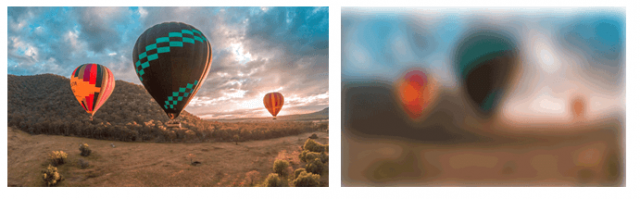
Filter2D
它将图像与内核组合在一起。我们可以使用 Filter2D() 方法对图像执行此操作。函数的语法如下所示:
cv2.Filter2D(src, dst, kernel, anchor = (-1,-1))
参数:
- src – 表示输入图像。
- dst- 表示大小相同的目标图像。其类型与src图像相同。
- kernel – 是一个卷积核,一个单通道浮点矩阵。如果要对不同通道应用不同的核,可以使用split()将图像分割为单独的颜色平面,并逐个进行处理。
- anchor – 表示锚点,默认值为Point(-1,1),表示锚点位于核心中心。
- borderType – 是一个整数对象,表示使用的边界类型。
考虑以下示例:
import cv2
import numpy as np
from matplotlib import pyplot as plt
img = cv2.imread(r'C:\Users\DEVANSH SHARMA\baloon.jpg',1)
kernel = np.ones((5,5),np.float32)/25
dst = cv2.filter2D(img,-1,kernel)
plt.subplot(121),plt.imshow(img),plt.title('Original')
plt.xticks([]), plt.yticks([])
plt.subplot(122),plt.imshow(dst),plt.title('Filter2D')
plt.xticks([]), plt.yticks([])
plt.show()
输出
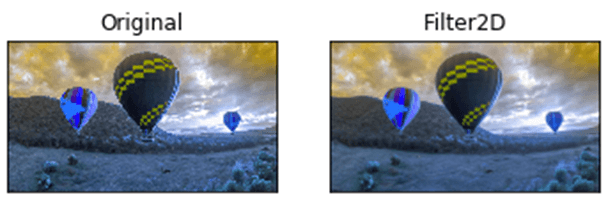
本文链接:http://so.lmcjl.com/news/18365/
展开阅读全文
上一篇:2022经典商铺租赁合同范本
下一篇:佛山市商铺出租合同5篇
相关内容