推荐一款免费开源移动应用开发UI工具包——Ionic 7
2024年12月16日 建站教程
Ionic全称Ionic Framework,是一个强大的开源UI工具库,帮助前端开发者构建跨平台的移动应用。
Ionic免费开源说明:
Ionic Framework是一套免费开源的移动端开发 UI 工具库,项目采用的是MIT开源协议,我们可以免费下载来使用,可以自由地用在商业项目上。
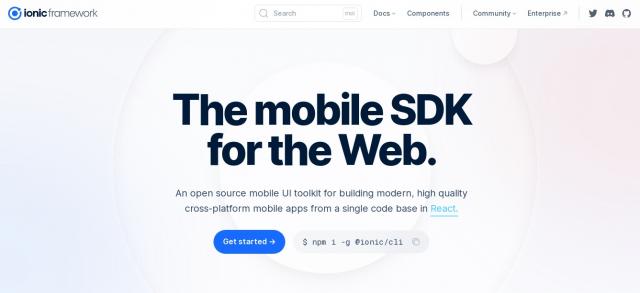
Ionic的技术特性:
1、跨平台开发:编写一套代码,可以同时发布到 iOS、Android 和 Web 的应用程序;
2、丰富的 UI 组件: Ionic 提供了大量开箱即用的 UI 组件,如按钮、卡片、导航栏等,这些组件都为手机端做了很好的适配,可以快速开发出优雅的用户界面;
3、支持调用原生功能: 通过与 Cordova 或 Capacitor 集成,可以访问手机设备的功能,比如文件系统、相机、地理位置和推送通知等;
4、支持自定义主题: 内置的主题定制可以轻松自定义应用的外观和风格,满足品牌设计的需求。
Ionic + Vue 组件示例介绍:
<template>
<ion-page>
<ion-header>
<ion-toolbar>
<ion-title>Ionic + Vue</ion-title>
</ion-toolbar>
</ion-header>
<ion-content>
<ion-button @click="showAlert">显示警告</ion-button>
</ion-content>
</ion-page>
</template>
<script>
import { IonButton, IonContent, IonHeader, IonPage, IonTitle, IonToolbar, IonAlert } from '@ionic/vue';
import { defineComponent } from 'vue';
export default defineComponent({
components: {
IonButton,
IonContent,
IonHeader,
IonPage,
IonTitle,
IonToolbar,
IonAlert
},
methods: {
showAlert() {
const alert = document.createElement('ion-alert');
alert.header = '提示';
alert.message = '这是一个 Ionic 警告框示例';
alert.buttons = ['好的'];
document.body.appendChild(alert);
return alert.present();
}
}
});
</script>
Ionic开发建议和注意事项:
Ionic官方文档和社区教程没有中文版本。如果你的英语不好,可以使用翻译工具,但难免有些意思不准确。你应该使用Ionic社区来寻求帮助、建议和解决方案。
本文链接:http://so.lmcjl.com/news/19645/