如何将Python中的DataFrame转成图片保存
2024年04月27日 如何将Python中的DataFrame转成图片保存 极客笔记
如何将Python中的DataFrame转成图片保存
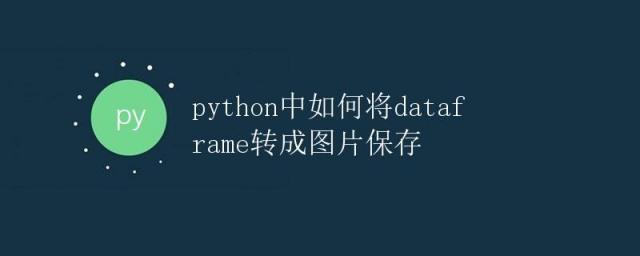
在数据分析和可视化中,DataFrame是一种常用的数据结构,而将DataFrame转成图片保存则是一种常见的需求。在Python中,可以使用不同的库来实现这一功能,包括matplotlib、seaborn等。本文将详细介绍如何使用这些库来将DataFrame转成图片保存。
使用matplotlib保存DataFrame为图片
matplotlib是一个广泛应用于数据可视化的库,它提供了丰富的绘图功能。以下是使用matplotlib将DataFrame转成图片保存的步骤:
- 首先,安装matplotlib库:
pip install matplotlib
- 导入需要的库:
import pandas as pd
import matplotlib.pyplot as plt
- 创建一个DataFrame:
data = {'A': [1, 2, 3, 4, 5],
'B': [10, 20, 30, 40, 50]}
df = pd.DataFrame(data)
- 绘制DataFrame的图表:
df.plot()
plt.savefig('dataframe_plot.png')
运行以上代码后,会在当前目录下生成一个名为dataframe_plot.png的图片文件,即为将DataFrame转成的图片保存。
使用seaborn保存DataFrame为图片
seaborn是基于matplotlib的一个数据可视化库,它提供了更简单、更美观的绘图接口。以下是使用seaborn将DataFrame转成图片保存的步骤:
- 首先,安装seaborn库:
pip install seaborn
- 导入需要的库:
import seaborn as sns
- 创建一个DataFrame:
data = {'A': [1, 2, 3, 4, 5],
'B': [10, 20, 30, 40, 50]}
df = pd.DataFrame(data)
- 绘制DataFrame的图表:
sns.lineplot(data=df)
plt.savefig('dataframe_plot.png')
运行以上代码后,同样会在当前目录下生成一个名为dataframe_plot.png的图片文件,即为将DataFrame转成的图片保存。
除了以上两种方法外,还可以使用PIL库(Pillow)来将DataFrame转成图片保存,具体步骤如下:
使用PIL保存DataFrame为图片
PIL(Python Imaging Library)是一个用于图像处理的库,使用它可以将DataFrame转成图片保存为常见的图片格式,如PNG、JPEG等。以下是使用PIL将DataFrame转成图片保存的步骤:
- 首先,安装PIL库:
pip install Pillow
- 导入需要的库:
from PIL import Image
- 创建一个DataFrame:
data = {'A': [1, 2, 3, 4, 5],
'B': [10, 20, 30, 40, 50]}
df = pd.DataFrame(data)
- 绘制DataFrame的图表:
df.plot()
plt.savefig('dataframe_plot.png')
# 读取图片文件
image = Image.open('dataframe_plot.png')
# 保存为PNG格式
image.save('dataframe_plot_pil.png')
运行以上代码后,同样会在当前目录下生成一个名为dataframe_plot_pil.png的图片文件,即为将DataFrame转成的图片保存。
总的来说,无论是使用matplotlib、seaborn还是PIL库,都可以较为简单地将DataFrame转成图片保存。选择合适的库取决于个人偏好和需要,但需要注意的是在保存图片之前要确保已导入所需的库,并正确设置绘图参数,以获得较为满意的图片效果。
本文链接:http://so.lmcjl.com/news/3247/