Python str删除
Python str删除
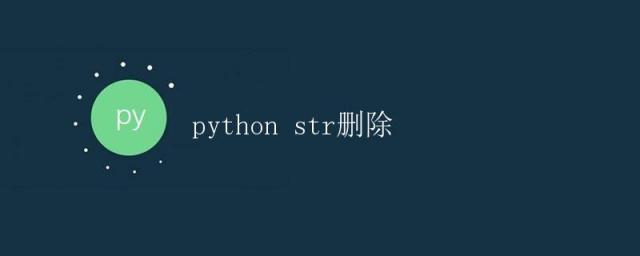
在Python中,字符串是不可变对象,也就是说一旦创建了一个字符串,就无法直接修改它的内容。但是,我们可以通过一些方法来删除字符串中的特定部分。
使用slice操作符删除字符串中的部分字符
在Python中,我们可以使用slice操作符来删除字符串中的部分字符。slice操作符的用法是str[start:end:step],表示从start位置开始到end位置(不包括end位置)结束,每隔step取一个字符。
str1 = "Python is amazing"
str2 = str1[:6] + str1[14:]
print(str2)
运行结果:
Python amazing
在上面的示例中,我们通过slice操作符来删除了字符串”Python is amazing”中的” is”.
使用replace方法删除字符串中的指定子串
除了使用slice操作符,我们还可以使用replace方法来删除字符串中的指定子串。replace方法的用法是str.replace(old, new, count),表示将字符串中的old子串替换为new子串,替换count次(默认是全部替换)。
str1 = "Python is amazing"
str2 = str1.replace(" is", "")
print(str2)
运行结果:
Python amazing
在上面的示例中,我们使用replace方法来删除了字符串”Python is amazing”中的” is”.
使用正则表达式删除字符串中的特定模式
如果想要删除字符串中匹配特定模式的部分,可以使用正则表达式。Python提供了re模块来支持正则表达式操作。
import re
str1 = "Python is amazing"
str2 = re.sub(r"\s\w+", "", str1)
print(str2)
运行结果:
Python
在上面的示例中,我们使用正则表达式来删除了字符串”Python is amazing”中的第一个单词。
使用join方法删除字符串中的指定字符
如果想要删除字符串中的指定字符,可以先将字符串拆分成字符列表,然后再用join方法将列表拼接起来。
str1 = "Python is amazing"
chars = list(str1)
str2 = "".join([c for c in chars if c != "a"])
print(str2)
运行结果:
Python is ming
在上面的示例中,我们使用join方法来删除了字符串”Python is amazing”中的所有字符”a”。
使用maketrans和translate方法删除字符串中的指定字符
Python中还提供了maketrans和translate方法来处理字符串。maketrans函数用于创建替换映射表,translate方法用于根据映射表替换字符串中的字符。
str1 = "Python is amazing"
table = str.maketrans("", "", "a")
str2 = str1.translate(table)
print(str2)
运行结果:
Python is ming
在上面的示例中,我们使用maketrans和translate方法来删除了字符串”Python is amazing”中的所有字符”a”。
通过以上几种方法,我们可以实现在Python中删除字符串中的特定部分字符。无论是使用slice操作符、replace方法、正则表达式、join方法还是maketrans和translate方法,都能在字符串操作中取得理想的效果。
本文链接:http://so.lmcjl.com/news/4577/