pgsql 字符串拼接
pgsql 字符串拼接
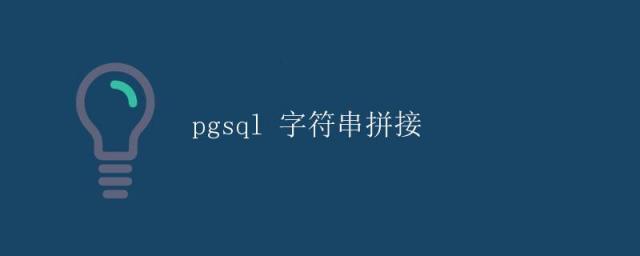
在 Postgres 中进行字符串拼接非常常见,可以使用 || 运算符或者 concat() 函数来实现。字符串拼接在数据库中使用频率非常高,因此掌握如何在 Postgres 中进行字符串拼接是非常重要的。
使用 || 运算符进行字符串拼接
在 Postgres 中,可以使用 || 运算符来进行字符串拼接。这个运算符的操作数可以是任何类型的数据,Postgres 会自动将其转换成文本类型进行拼接。
示例代码
SELECT 'Hello ' || 'World' AS concat_string;
运行结果
concat_string
--------------
Hello World
(1 row)
在上面的示例中,我们使用 || 运算符将两个字符串 'Hello ' 和 'World' 进行了拼接,得到了结果 'Hello World'。
使用 concat() 函数进行字符串拼接
除了使用 || 运算符,我们还可以使用 concat() 函数来进行字符串拼接。concat() 函数可以接受多个参数,并将它们按顺序拼接在一起。
示例代码
SELECT concat('Hello ', 'World') AS concat_string;
运行结果
concat_string
--------------
Hello World
(1 row)
在上面的示例中,我们使用 concat() 函数将两个字符串 'Hello ' 和 'World' 进行了拼接,得到了结果 'Hello World'。
在查询中进行字符串拼接
除了对字符串常量进行拼接,我们还可以在查询中动态拼接字符串。
示例代码
SELECT first_name || ' ' || last_name AS full_name
FROM employees;
运行结果
full_name
--------------
John Smith
Alice Johnson
Bob Brown
(3 rows)
在上面的示例中,我们从 employees 表中查询出 first_name 和 last_name 字段,并将它们拼接成 full_name。
使用 || 运算符进行条件拼接
我们也可以使用 || 运算符根据条件进行字符串拼接。
示例代码
SELECT CASE
WHEN gender = 'Male' THEN 'Mr. ' || last_name
WHEN gender = 'Female' THEN 'Ms. ' || last_name
ELSE last_name
END AS salutation
FROM employees;
运行结果
salutation
--------------
Mr. Smith
Ms. Johnson
Brown
(3 rows)
在上面的示例中,我们根据员工的性别,在称谓前加上不同的前缀,然后拼接出最终的 salutation 字符串。
结论
通过上面的内容,我们学习了在 Postgres 中进行字符串拼接的常见方法,包括使用 || 运算符和 concat() 函数。掌握这些方法对于在数据库查询中进行字符串拼接非常有帮助,可以让我们更灵活地处理字符串数据。
本文链接:http://so.lmcjl.com/news/5867/
展开阅读全文
相关内容