python search搜索
2024年06月30日 python search搜索 极客笔记
python search搜索
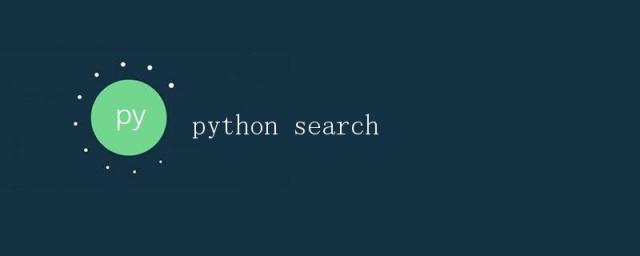
在Python中,搜索是一个非常常见的操作。无论是在列表、字典、字符串还是文件中,我们经常需要搜索特定的元素或者内容。本文将详细介绍在Python中如何进行搜索操作,包括列表搜索、字典搜索、字符串搜索以及文件搜索等。
列表搜索
在列表中搜索一个特定的元素是一个基本的操作。Python提供了多种方法来实现列表搜索,比如使用in关键字、使用index()方法等。
使用in关键字
最简单的方法是使用in关键字来检查一个元素是否在列表中。
my_list = [1, 2, 3, 4, 5]
if 3 in my_list:
print("3 is in the list")
else:
print("3 is not in the list")
运行结果:
3 is in the list
使用index()方法
另一种常用的方法是使用index()方法来查找列表中特定元素的索引。
my_list = ["apple", "banana", "orange", "grape"]
index = my_list.index("orange")
print(index)
运行结果:
2
字典搜索
在字典中搜索一个特定的键或值也是常见的操作。Python提供了多种方法来实现字典搜索,比如使用in关键字、使用keys()方法和values()方法等。
使用in关键字
通过使用in关键字可以检查一个键是否在字典中。
my_dict = {"name": "Alice", "age": 25, "city": "New York"}
if "age" in my_dict:
print("age is in the dictionary")
else:
print("age is not in the dictionary")
运行结果:
age is in the dictionary
使用keys()方法
使用keys()方法可以获取字典中所有的键,然后进行搜索操作。
my_dict = {"name": "Bob", "age": 30, "city": "Los Angeles"}
keys = my_dict.keys()
if "city" in keys:
print("city is in the dictionary")
else:
print("city is not in the dictionary")
运行结果:
city is in the dictionary
使用values()方法
类似地,使用values()方法可以获取字典中所有的值。
my_dict = {"name": "Charlie", "age": 35, "city": "Chicago"}
values = my_dict.values()
if "Charlie" in values:
print("Charlie is in the dictionary values")
else:
print("Charlie is not in the dictionary values")
运行结果:
Charlie is in the dictionary values
字符串搜索
在字符串中搜索一个特定的子串是非常常见的操作。Python提供了多种方法来实现字符串搜索,比如使用find()方法、使用index()方法、使用count()方法以及使用正则表达式等。
使用find()方法
find()方法可以查找子串在字符串中的索引,如果找不到则返回-1。
my_string = "hello world"
index = my_string.find("world")
print(index)
运行结果:
6
使用index()方法
index()方法和find()方法类似,但是如果找不到则会抛出异常。
my_string = "hello world"
try:
index = my_string.index("python")
print(index)
except ValueError:
print("python is not in the string")
运行结果:
python is not in the string
使用count()方法
count()方法可以统计子串在字符串中出现的次数。
my_string = "hello world, hello python, hello java"
count = my_string.count("hello")
print(count)
运行结果:
3
使用正则表达式
使用re模块可以进行更加灵活和复杂的字符串搜索操作。
import re
my_string = "hello world, hello python, hello java"
pattern = re.compile(r'hello\s\w+')
matches = pattern.findall(my_string)
for match in matches:
print(match)
运行结果:
hello world
hello python
hello java
文件搜索
在文件中搜索特定的内容也是常见的需求。Python提供了多种方法来实现文件搜索,比如逐行搜索、正则表达式搜索等。
逐行搜索
可以逐行读取文件,然后搜索特定的内容。
with open("example.txt", "r") as file:
for line in file:
if "python" in line:
print(line)
假设example.txt文件内容如下:
hello world
hello python
hello java
运行结果:
hello python
正则表达式搜索
利用正则表达式可以更加灵活地进行文件内容的搜索。
import re
with open("example.txt", "r") as file:
for line in file:
pattern = re.compile(r'hello\s\w+')
matches = pattern.findall(line)
for match in matches:
print(match)
假设example.txt文件内容同样如上。
运行结果:
hello world
hello python
hello java
以上就是Python中搜索的一些基本方法。无论是在列表、字典、字符串还是文件中,都可以根据需要选择合适的搜索方法来实现所需功能。
本文链接:http://so.lmcjl.com/news/7586/