python replace all字符串替换操作
2024年07月01日 python replace all字符串替换操作 极客笔记
python replace all字符串替换操作
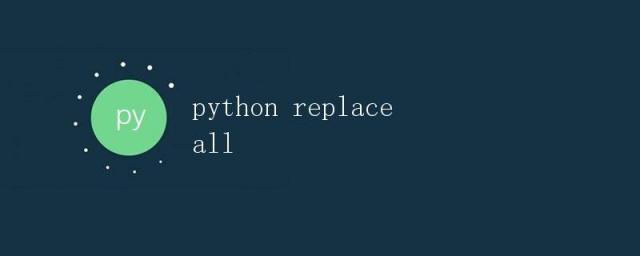
在Python中,字符串是一个非常重要的数据类型,我们经常需要对字符串进行操作,其中之一就是进行替换操作。本文将详细介绍Python中字符串替换的各种方法和技巧。
字符串替换的基本方法
Python中最基本的字符串替换方法是使用replace()函数。该函数的语法如下:
str.replace(old, new[, count])
- str:原始字符串
- old:要被替换的子字符串
- new:替换old的新字符串
- count:可选参数,指定替换的次数,默认是全部替换
下面是一个简单的示例:
s = "hello world"
new_s = s.replace("world", "python")
print(new_s)
输出为:
hello python
正则表达式替换
除了使用replace()函数外,我们还可以使用正则表达式来进行字符串替换。Python中有一个re模块可以实现这个功能。
下面是一个示例,我们将所有的数字替换成”*”:
import re
s = "123abc456def789"
new_s = re.sub(r'\d', '*', s)
print(new_s)
输出为:
***abc***def***
多个替换
有时候我们需要一次性把多个字符串替换成不同的内容,这时候可以使用字典来实现:
s = "hello world"
replace_dict = {"hello": "hi", "world": "python"}
new_s = s
for old, new in replace_dict.items():
new_s = new_s.replace(old, new)
print(new_s)
输出为:
hi python
性能对比
在进行字符串替换操作时,我们通常会关注性能。下面我们来对比一下replace()函数和正则表达式的性能差异。
我们分别使用timeit模块来测试两种方法的性能,代码如下:
import timeit
s = "a" * 1000 + "hello" + "a" * 1000
def replace_method():
s.replace("hello", "world")
def re_method():
import re
re.sub(r'hello', 'world', s)
print("replace method:", timeit.timeit("replace_method()", setup="from __main__ import replace_method", number=100000))
print("re method:", timeit.timeit("re_method()", setup="from __main__ import re_method", number=100000))
我们运行代码后发现,replace()方法要比正则表达式方法快得多。
总结
本文介绍了Python中字符串替换的各种方法,包括使用replace()函数、正则表达式替换以及多个替换的方法。在实际应用中,我们需要根据具体情况来选择合适的替换方式,同时也要注意性能问题。
本文链接:http://so.lmcjl.com/news/7608/