Python打印当前目录
2024年07月10日 Python打印当前目录 极客笔记
Python打印当前目录
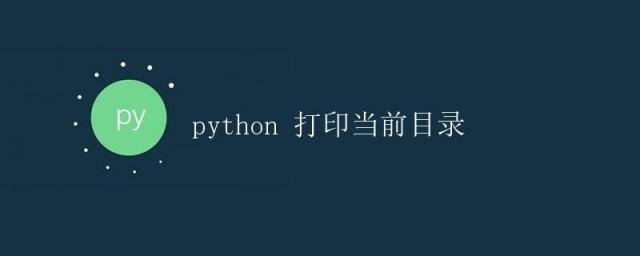
在Python中,要打印当前目录可以使用os模块和os.path模块。这两个模块提供了很多方法来操作文件系统,包括获取当前目录的路径。
使用os模块打印当前目录
首先,我们需要导入os模块,然后可以通过os.getcwd()方法来获取当前工作目录的绝对路径。
import os
current_directory = os.getcwd()
print("当前目录是:", current_directory)
上面的代码中,os.getcwd()方法返回当前工作目录的绝对路径,并将其赋值给current_directory变量。然后通过print()函数打印当前目录的路径。
使用os.path模块打印当前目录
除了使用os模块外,我们也可以使用os.path模块中的abspath()方法来获取当前目录的绝对路径。
import os
current_directory = os.path.abspath('.')
print("当前目录是:", current_directory)
在上面的代码中,os.path.abspath('.')方法返回当前目录的绝对路径,并将其赋值给current_directory变量。然后通过print()函数打印当前目录的路径。
运行结果示例
假设当前目录是/Users/username/Documents,当运行上面的代码时,输出如下:
当前目录是: /Users/username/Documents
总结
通过os模块和os.path模块,我们可以很方便地获取当前目录的路径。在实际开发中,有时候我们需要获取当前目录来操作文件或者加载资源文件,因此掌握如何打印当前目录是很有必要的。
本文链接:http://so.lmcjl.com/news/8211/