Matplotlib ArtistAnimation
2024年07月15日 Matplotlib ArtistAnimation 极客笔记
Matplotlib ArtistAnimation
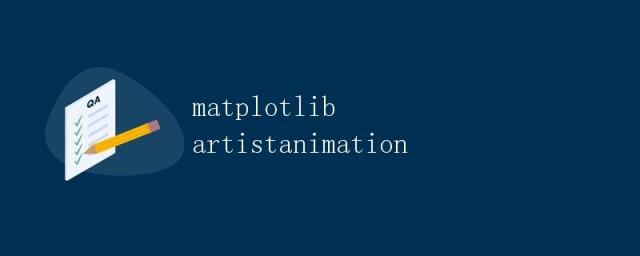
简介
Matplotlib是一个Python库,用于绘制各种类型的图形,包括折线图、柱状图、散点图和饼图等。其中的ArtistAnimation类是Matplotlib库中的一个重要功能,用于创建动画效果。
在本篇文章中,我们将详细介绍Matplotlib的ArtistAnimation功能,包括如何使用ArtistAnimation创建动画效果、调整动画参数以及保存动画等。
创建ArtistAnimation对象
首先,我们需要导入Matplotlib库和ArtistAnimation类。
import matplotlib.pyplot as plt
import matplotlib.animation as animation
接下来,我们创建一个空白的图像对象fig和一个子图对象ax,然后在子图对象ax中绘制初始图形。
fig, ax = plt.subplots()
# 绘制初始图形
line, = ax.plot([], [], lw=2)
def init():
line.set_data([], [])
return line,
然后,我们定义一个更新动画帧的函数update。在update函数中,我们可以更改图形的位置、大小等属性,以实现动画效果。
def update(frame):
x = frame
y = frame ** 2
line.set_data(x, y)
return line,
创建动画效果
接下来,我们使用ArtisitAnimation类创建动画对象。首先,我们需要定义一个帧序列frames,它包含动画的每一帧。
frames = range(0, 10)
然后,我们使用FuncAnimation类创建一个动画对象anim,并指定动画的帧序列frames、更新函数update和初始函数init。
anim = animation.FuncAnimation(fig, update, frames=frames, init_func=init, blit=True)
最后,我们调用plt.show()来展示动画效果。在展示动画时,Matplotlib会根据frames中的每一帧调用update函数来更新图形。
plt.show()
调整动画参数
在创建动画对象时,我们还可以调整动画的参数,包括帧速率、循环次数和保存格式等。下面是一些常用的参数调整方法。
帧速率
我们可以通过设置interval参数来调整动画的帧速率,单位是毫秒。例如,设置interval=100表示每帧间隔100毫秒。
anim = animation.FuncAnimation(fig, update, frames=frames, init_func=init, interval=100)
循环次数
我们可以通过设置repeat参数来调整动画的循环次数。设置repeat=False表示动画只循环播放一次,而设置repeat=True表示动画无限循环播放。
anim = animation.FuncAnimation(fig, update, frames=frames, init_func=init, repeat=True)
保存动画
最后,我们可以使用save方法来保存动画。在保存动画时,我们需要指定文件名和保存格式。
anim.save('animation.gif', writer='imagemagick')
完整示例
下面是一个完整的示例代码,展示如何使用ArtistAnimation创建动画效果。
import matplotlib.pyplot as plt
import matplotlib.animation as animation
fig, ax = plt.subplots()
line, = ax.plot([], [], lw=2)
def init():
line.set_data([], [])
return line,
def update(frame):
x = frame
y = frame ** 2
line.set_data(x, y)
return line,
frames = range(0, 10)
anim = animation.FuncAnimation(fig, update, frames=frames, init_func=init, blit=True)
plt.show()
总结
通过本文的介绍,我们了解了Matplotlib的ArtistAnimation类的基本用法,包括创建动画对象、调整动画参数和保存动画等。通过学习和掌握ArtistAnimation功能,我们可以在Matplotlib库中创建各种吸引人的动画效果,提升数据可视化的质量和吸引力。
本文链接:http://so.lmcjl.com/news/8522/